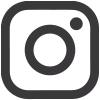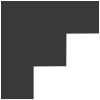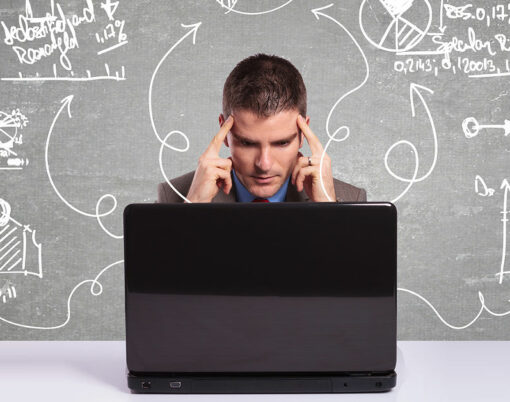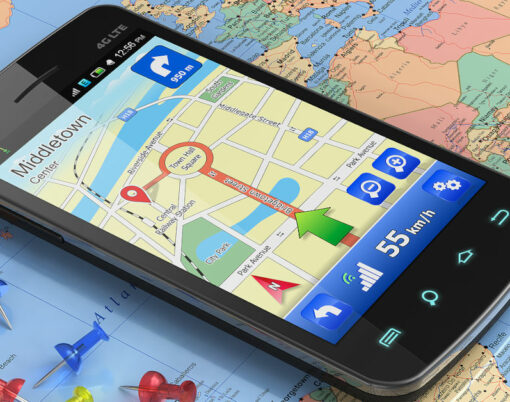Internet security has always been the IT team’s responsibility at work, but as the Covid-19 pandemic persists and many of us continue to work from home – not to mention the numerous new macro businesses being set up by the day by budding entrepreneurs who are eager to quit the 9-5 office lifestyle for good – all of a sudden, it has become our problem to oversee ourselves.
These days, security is even more important than ever before, with criminals becoming ever-more sophisticated in their approach to accessing private data and information.
The number of cyber attacks on businesses is increasing – and yes, that even includes your one-person home office set-up, if you don’t have the right measures in place.
The estimated global damage caused to businesses as a result of cyber crime currently stands at around $1.5 billion annually – proof, if you needed it, that hackers are rife. And this number has continued to rise throughout the pandemic, as hackers take new measures to exploit home office users’ private networks to gain access to their files and data.

This can be a particularly worrying prospect where sensitive information is concerned, or when dealing with finances and banking, which have the potential to result in a substantial loss. Even so, all information – from emails to client projects – is private and confidential, and could pose a problem should a leak or data breach occur.
The majority of businesses have a robust set-up when it comes to internet security, comprising firewalls, security software and VPNs. Protecting systems from hackers and scammers is no longer the simple one-stop job it once was, with criminals becoming stealthier in their attempts – so without a full IT team on hand to take care of things, how exactly can you ensure that you are protected?
The home office set-up
There’s a lot to love about being able to work from home, with long commutes off the cards and the need to get dressed up in your finest reduced – but it’s not all roses. Home Wi-Fi is often far less secure than your service would be at the office, so it’s vital that you take steps to prevent your personal and client information from being compromised with a few extra additions. A VPN establishes an encrypted connection to your server and protects your identity and online activity and will hide your IP address to ensure that your location remains private. The result? It becomes virtually impossible for cyber criminals to attack, giving you peace of mind that you’re not at risk.

The remote set-up
Of course, not everyone who works away from the office does so at home – even during a pandemic. And, when things return to normal and the usual business class jet-setting and glamorous overseas meeting resume, this will become even more of an issue.
More and more companies are relying on remote employees who are based around the world, or who travel regularly on behalf of the business, to network and close big money deals, presenting even more of a challenge when it comes to keeping company data safe.
Even so, a VPN can, once again, provide a reliable solution in such circumstances, allowing employees to connect to a company’s server securely from anywhere, without geo-restrictions or delays.
If you’re the one who is working remotely, then be sure to discuss this with your employer if you haven’t done so already. Ensuring each and every device – whether internal or external – has a robust layer of protection is essential, and includes everything from laptops to phones and tablets. When connecting to public Wi-Fi, you are particularly at risk without a VPN, since these are easily accessed by cyber criminals thanks to the lack of protection they provide. Due to data protection laws, failing to sufficiently protect client information could have some serious implications, and having company passwords fall prey to hackers could spell disaster.

What you can do yourself
While VPNs are a great place to start when it comes to ensuring substantial protection of private data, there are some other steps you can take to further enhance this. Investing in some comprehensive anti-virus software is perhaps the simplest, whether for your own computer or those belonging to your employees.
As hackers attempt increasingly to exploit home networks, businesses could be left vulnerable to ransomware, malware and spyware attacks, but the right antivirus suite can ward these off, protecting you from Trojan horses and worms, as well as phishing scams, which are often sent via email.
When working from home, it’s also wise to keep family members away from your devices – no matter how trustworthy you deem them to be. It isn’t unheard of for young children to accidentally press a few buttons, which could prove risky – so set yourself up in a private space, and keep your desktop locked when not in use.
The bottom line
Internet security is now more of a worry than ever for businesses and remote workers alike, but with the right protection in place, you can ensure a safe set-up that will protect your data from breaches and allow you to continue working with confidence. Just don’t put it off until the last minute, as while it might seem tedious, it is also a vital consideration you’ll regret not acting on should something go wrong.