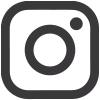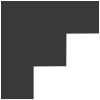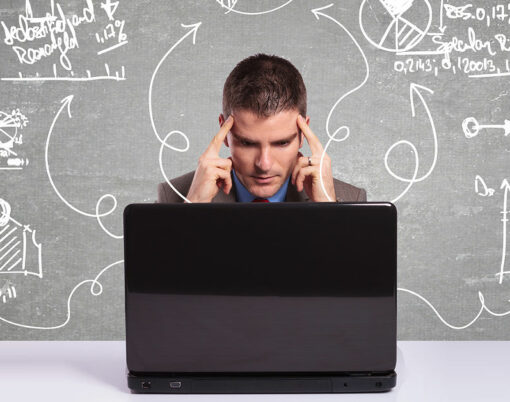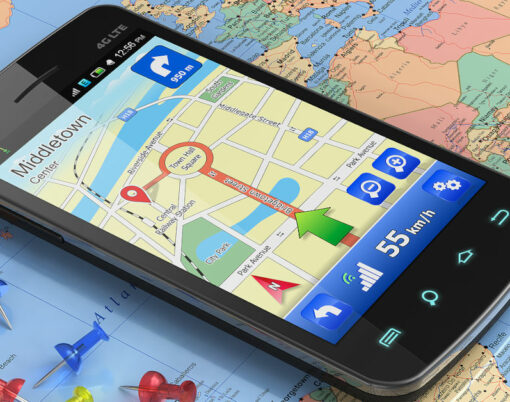We have all been there. You go to download that new app that all your friends are using, only to find that your phone has run out of storage. The RAM storage on your device is required for applications and other phone software, and often we can lose track of how much storage space we use up.
Here are some ways to reduce your usage and free up space for those all-important apps.
Moving the furniture

One way to shift excess audio, image and video files is to move them to an external card. External storage cards, such as the popular Sandisk Secure Digital (SD) Card, are easy to use and can provide a large amount of storage space for the contents of your phone. We often take lots of pictures and film our friend’s hilarious gaffes, which takes up more space than we realise.
These are better stored externally, where they can still be accessed at any time. Whatever the age or make of your device, there will usually be an SD Card option for you, so have a look online for the best deals. Bear in mind that not all apps can be stored on an external memory device, and that, sadly, some smartphones don’t allow for external storage at all. In those cases, consider backing up to the cloud, using a service such as Google Drive and Onedrive, which are free to use and only require an internet connection.
Manage your storage

Lots of Android devices have a “storage” pane for managing the contents of your internal drive. This allows you to see which apps are taking up the most space, which have offline cached data and which are underused. Using this information, you can delete unnecessary or cached stuff to free up space. This is particularly important on low-end models of phone, which often have very little internal storage space.
A similar storage management feature on iOS allows Apple-users to maintain their internal storage in the same way. Newer versions of the operating system even allow users to delete all the data of preloaded apps, such as Mail and FaceTime, although the apps themselves will remain.
Remember to also check your downloads folder. This may contain music or videos that you downloaded and forgot about.
Make sacrifices

At the end of the day, the quickest way to free up space is to delete apps. Prioritise which apps you need and get rid of those that you don’t use anymore.
If you are a keen gamer, for example, you may choose to keep apps such as Betfair’s online casino and your favourite sports bookmaker. Bear in mind though that many iGaming services provide sophisticated online suites, which only require an internet connection to access with your account. Using this saves you space that would be taken up by an app download.
Similarly with social media, you can still use your phone’s web browser to access Facebook, Twitter, Instagram and LinkedIn; all with mobile compatible pages. Apps are not the be all and end all, even if they are convenient.
Unless you wish to invest in a new device with lots of internal storage space, it is important to be frugal with the storage on your phone. Using lots of storage can affect the running speed of your device and prevent you from downloading further content. Stay on top of things with an SD card to keep this from happening.
Image at the very top of the article credit: Natee Meepian/Bigstock.com